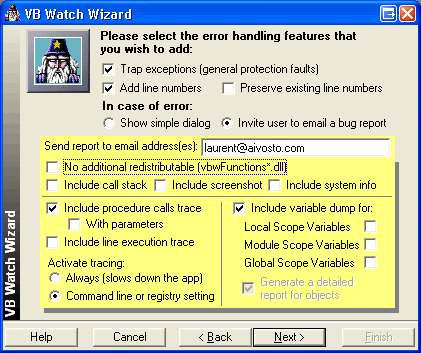
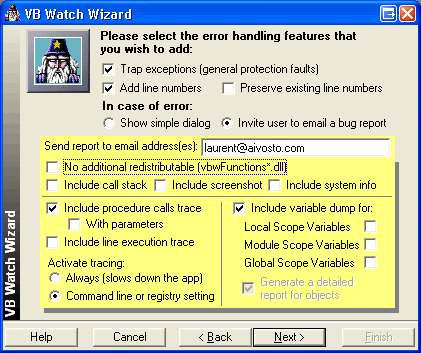
Trap exceptions
VB Watch is able to handle exceptions errors, also known as GPF (general protection faults), as if they were standard VB errors. For more info on exceptions, please refer to the Protector tutorial.
Line numbers
Check the Add line numbers box if you wish to pinpoint errors to the exact line location in your code.
Check the Preserve line numbers box if you already have some line numbers (not labels) in your code that are referenced by Goto / On Error GoTo 's statements. Checking this box results in spending a few more time while the code is processed.
Show simple dialog
In case of error, displays a simple message box with error number / description / line that invites the user to Abort / Retry / Ignore.
Email report
Check this box if you wish the users of your applications send you a full error report via email.
Enter the email address(es) where the report should be sent; you may enter multiple addresses, separated by commas: address1@domain.com,address2@domain.com,address3@domain.com.
No additional redistributable: check this box if you do not wish to distribute an additional vbwFunctionsVB6.dll component with your application. In this case, some report features become available; also, the email method used for sending report will rely on the mailto: protocol which doesn't allow attachments: the end-user will have paste the clipboard contents in the message body.
Call stack, Screenshot, System Info, Trace, Variable dump: click here to see an example of what it looks like.
Activate tracing: since tracing is likely to be much resources hungry, you have an option to activate them only when required. For example, if the standard report is not enough for understanding the error, you may ask your customer to re-run the application with the string /trace in the command line and redo the steps that lead to the error. Now the generated error report will include the trace file.
Variable dump: the variable dump file contains the value for every local variables (of the failing procedure, including call parameters), module variables and/or global variables (including Forms with their controls) at the time of error. This includes arrays, user-defined-types and objects as well.
Generate a detailed report for objects is automatically checked when you allow the redistributable vbwFunctionsVB6.dll component. With this, all properties and sub-objects of an object are dumped as well, instead of just the default value of the object.